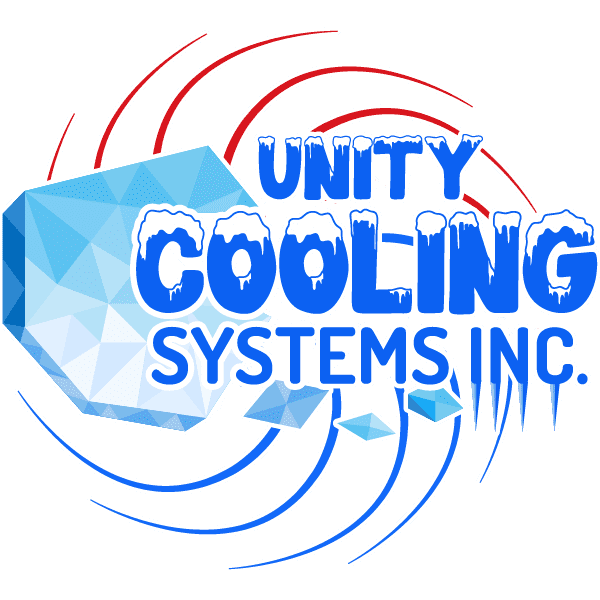For those who are in charge of operations for businesses that depend on a walk-in cooler, it is essential to have the fridge running without any issues. A compressor is one of the most essential components in keeping your walk-in cooler operational. When the compressor fails, your entire refrigeration system can shut down, leading to lost inventory, costly repairs, and unhappy customers. In this article, we will provide a comprehensive guide on how to diagnose walk-in cooler compressor problems so that you can keep your system running smoothly and prevent expensive breakdowns.
What is a Walk-in Cooler Compressor?


Let us take a brief interlude to comprehend the walk-in cooler compressor and how it operates. The compressor is the focal point of your cooling apparatus; it compresses refrigerant gas, increasing its temperature and pushing it through the condenser coil where heat is radiated and cooled. After this, the gas then goes through the expansion valve and it expands and cools even more as it heads into the evaporator coil in the cooler. Inevitably, heat is soaked up here, while simultaneously cooling all that is inside.
Common Walk-in Cooler Compressor Problems


Now that we understand how a compressor works let’s look at some common walk-in cooler compressor problems:
Compressor won’t start: If your compressor won’t start, it could be due to a faulty start capacitor, a failed run capacitor, or a defective compressor motor.
Compressor cycles on and off frequently: Frequent cycling could be due to a dirty condenser coil, a low refrigerant charge, or a faulty thermostat.
Compressor runs continuously: Continuous running could be due to a dirty evaporator coil, a clogged filter drier, or a refrigerant overcharge.
Compressor is making strange noises: If your compressor is making grinding, squealing, or rattling noises, it could be due to a failing motor, a loose compressor mount, or a worn-out compressor.
How to Diagnose Walk-in Cooler Compressor Problems


Diagnosing compressor problems requires a systematic approach. Here are the steps to follow:
Step 1: Check the Power Supply
The first step is to check the power supply to your compressor. Make sure that the power switch is turned on, and the circuit breaker is not tripped. If the power supply is okay, move on to the next step.
Step 2: Check the Start Capacitor
If your compressor won’t start, the next step is to check the start capacitor. The start capacitor provides the initial boost of power needed to start the compressor motor. If the start capacitor is faulty, the motor won’t start. To check the start capacitor, use a multimeter to test the capacitance and resistance. If the readings are out of range, replace the start capacitor.
Step 3: Check the Run Capacitor
If the start capacitor is okay, the next step is to check the run capacitor. The run capacitor provides a constant supply of power to keep the compressor motor running. If the run capacitor is faulty, the motor may start but will soon shut off. To check the run capacitor, use a multimeter to test the capacitance and resistance. If the readings are out of range, replace the run capacitor.
If both the start capacitor and run capacitor are okay, the next step is to check the compressor motor. To check the motor, use a multimeter to test the resistance
Step 4: Check the Motor
If both the start capacitor and run capacitor are okay, the next step is to check the compressor motor. To check the motor, use a multimeter to test the resistance. If the motor is faulty, the resistance reading will be infinite. On the other hand, if the motor is okay, the resistance reading will be within the manufacturer’s recommended range.
If the motor is faulty, it’s best to replace it. Replacing a compressor motor can be expensive, but it’s necessary to ensure that the walk-in cooler operates efficiently. When replacing the motor, make sure to get a motor with the same horsepower as the original motor. A motor with a higher or lower horsepower could cause problems with the compressor’s operation.
Step 5: Check the Compressor Valves
If the compressor motor is okay, the next step is to check the compressor valves. The compressor valves are responsible for regulating the flow of refrigerant in and out of the compressor. Faulty valves can cause a range of problems, including poor cooling, overheating, and compressor failure.
To check the compressor valves, first, turn off the power to the walk-in cooler. Then, remove the compressor valve plate to expose the valves. Check the valves for signs of wear and tear, including cracks, pitting, and scoring. If the valves are worn or damaged, they need to be replaced.
Step 6: Check the Refrigerant Charge
If all the other components are okay, the last step is to check the refrigerant charge. A low refrigerant charge can cause the compressor to run hot, which can lead to compressor failure. To check the refrigerant charge, you need to use a refrigerant gauge to measure the pressure of the refrigerant in the system.
If the refrigerant charge is low, you need to add more refrigerant to the system. It’s important to note that adding too much refrigerant can also cause problems, including poor cooling and compressor failure. Therefore, it’s best to consult with an HVAC professional to determine the correct refrigerant charge for your walk-in cooler.


A walk-in cooler compressor problem can be frustrating, especially if you rely on the cooler to keep your perishables fresh. However, with the right knowledge and tools, diagnosing and fixing compressor problems can be easy. By following the steps outlined in this article, you can identify the problem and take the necessary steps to fix it.
Remember to always put safety first when working on any electrical equipment, including walk-in coolers. Turn off the power before starting any repairs and wear the appropriate safety gear, such as gloves and safety glasses. If you’re not sure how to properly diagnose and repair your walk-in cooler compressor? Get the answers you need from Unity Cooling Systems! Contact us today for a free consultation on walk-in cooler maintenance and repairs.
FAQ – How to Diagnose Walk-In Cooler Compressor Problems


What are the signs of a faulty compressor in a walk-in cooler?
Some signs of a faulty compressor include overheating, poor cooling, strange noises, and frequent cycling on and off.
Can I repair a faulty compressor in a walk-in cooler myself?
It’s not recommended to repair a faulty compressor yourself. It’s best to leave compressor repairs to a trained HVAC professional.
How often should I check my walk-in cooler compressor?
It’s recommended to check your walk-in cooler compressor at least once a year as part of routine maintenance. However, if you notice any signs of a problem, it’s best to have it checked immediately.
What causes compressor problems in a walk-in cooler?
Compressor problems can be caused by a range of factors, including low refrigerant charge, faulty capacitors, a faulty motor, and faulty compressor valves.
Can I use any motor to replace a faulty motor in my walk-in cooler compressor?
No, it’s important to replace a faulty motor with a motor of the same horsepower as the original motor. Using a motor with a higher or lower horsepower could cause problems with the compressor’s operation.
How can I prevent compressor problems in my walk-in cooler?
Regular maintenance, such as cleaning the coils and checking the refrigerant charge, can help prevent compressor problems. It’s also important to address any issues as soon as they arise to prevent them from becoming bigger problems.